How To Apply Coupon?
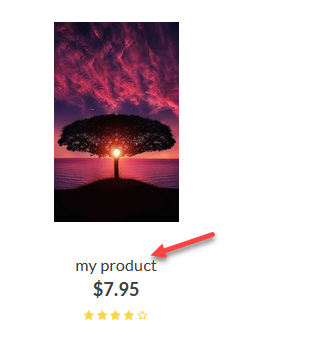
001
- Select the product that you want to buy.
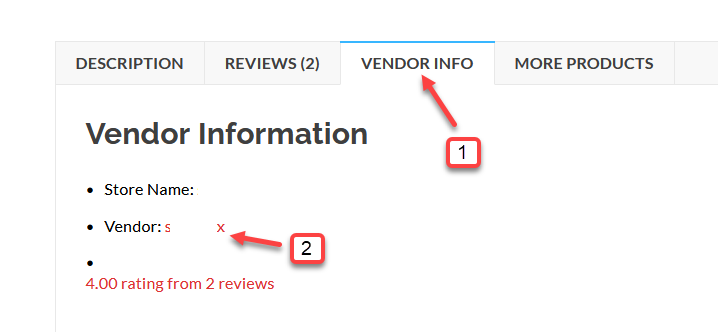
002
- Go to VENDOR INFO tab.
- Click on the vendor’s name.
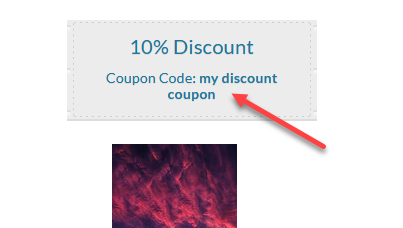
003
- At the store you will find the vendor’s coupon code (if they do publish in the store)
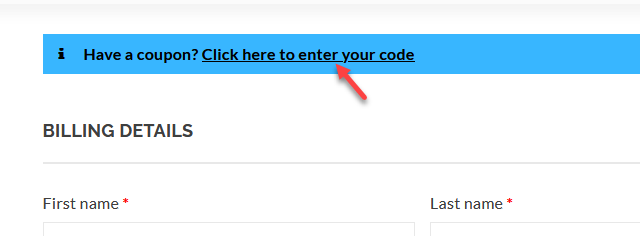
004
- Add to cart and proceed to checkout. You can refer How To Buy?
- Click enter your code.
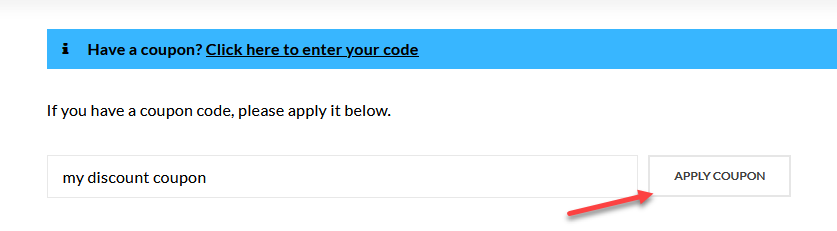 005
005
- Enter the coupon code.
- Click APPLY COUPON.
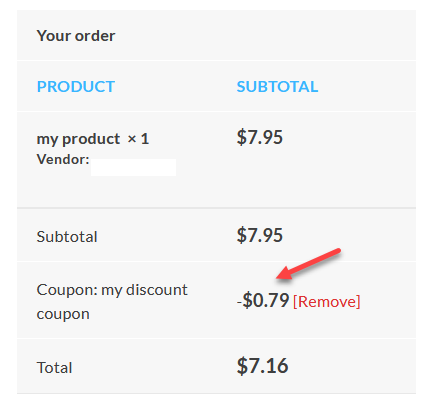
006
- Your coupon code has been successfully applied.
