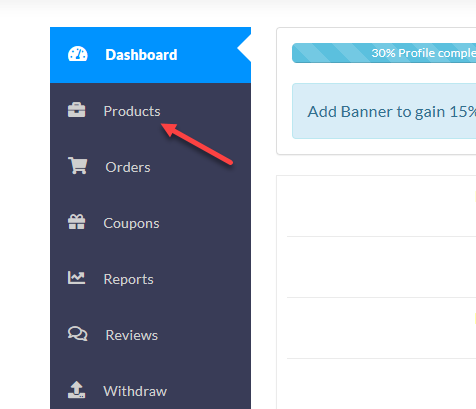
001
- Make sure already log into your vendor account dashboard.
- Click Products.
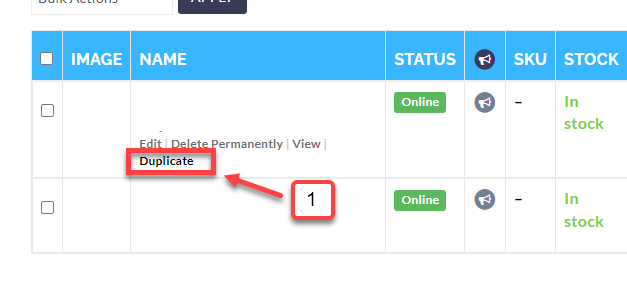
002
- Select the product that you want to duplicate then click Duplicate.

003
- You will see a notice Product successfully duplicated.
- Click Edit.

004
- Change your product title accordingly.
- Permalink will auto update according to Title. So you are not required to manual change it.

005
- Remember to Delete your duplicated file from another product.
- You will notice both Download Limit and Download Expiry show -1
Do not worry as after you update this product it will turn to Unlimited otherwise configured.
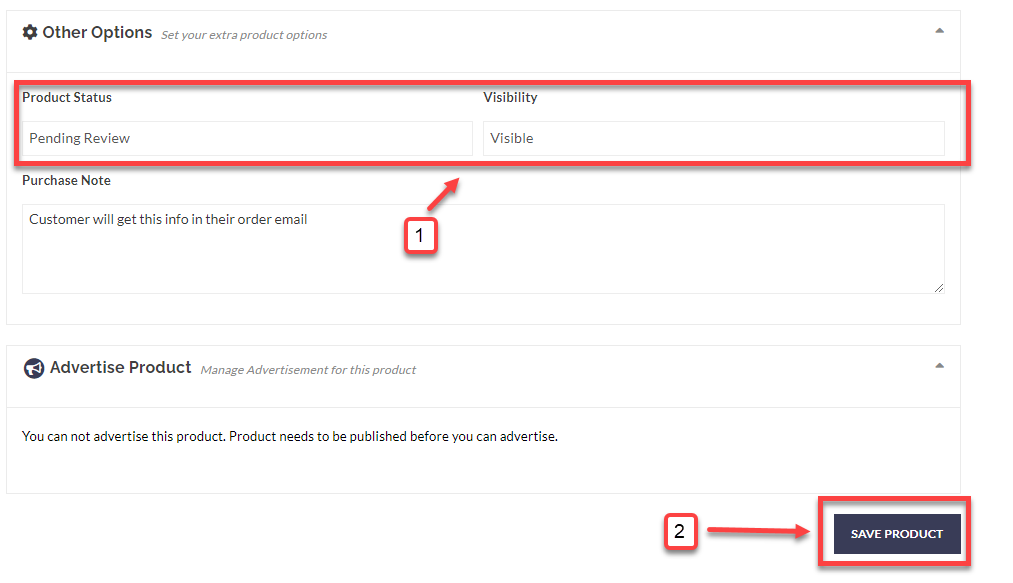
006
- Change the Product Status to Pending Review and Visibility to Visible.
- Click Save Product and your updated product will be under review.
