How To Add Payment Method (Withdrawal Purpose)

001
- Make sure you already log into your vendor account dashboard.
- Go to Settings.
- Click Payment.
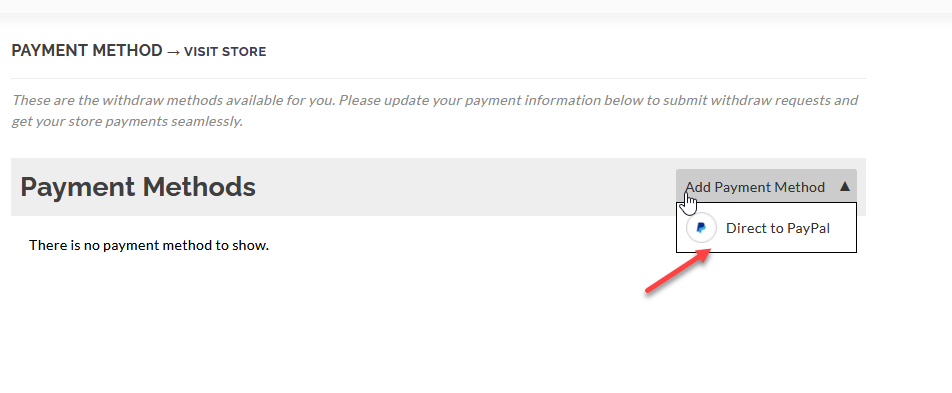 002
002
- Hover your mouse to Add Payment Method.
- Click Direct to PayPal.
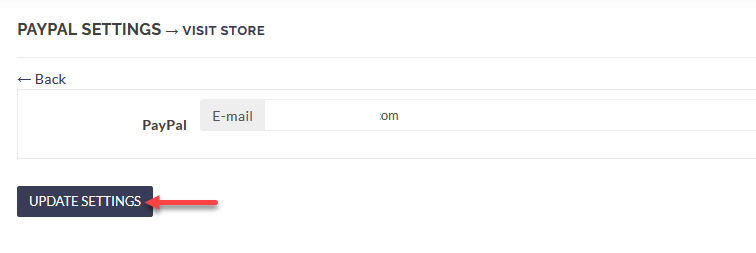
003
- Enter your valid PayPal email address.
- Click UPDATE SETTINGS.
WARNING !!! Kindly ensure the PayPal email address is valid as any wrong information given will not be responsible by ZigTribe due to negligence.
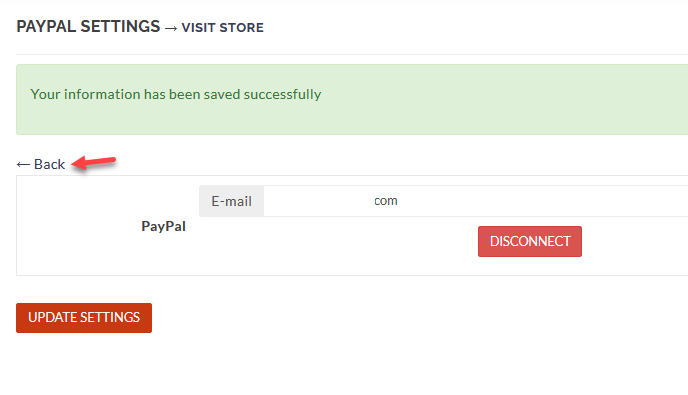
004
- Your PayPal email address has been saved successfully.
- Click Back.
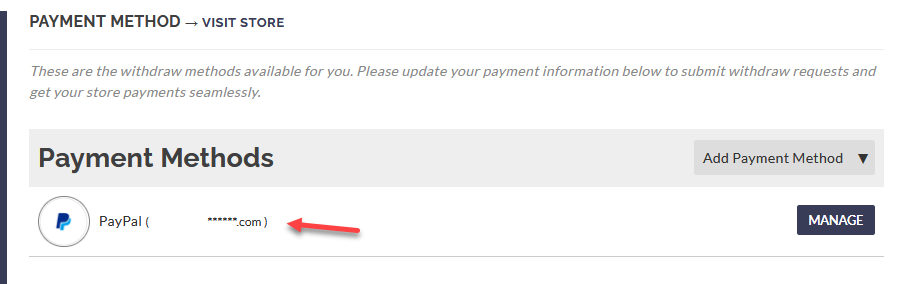 005
005
- Payment Methods will now show your PayPal email address.
